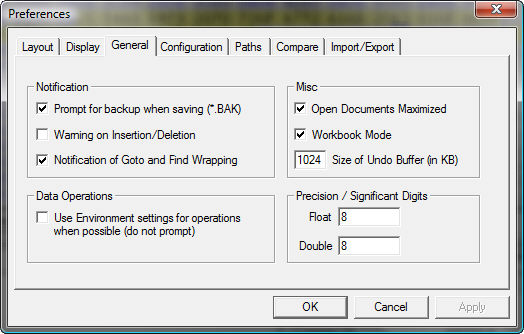
Preferences: General
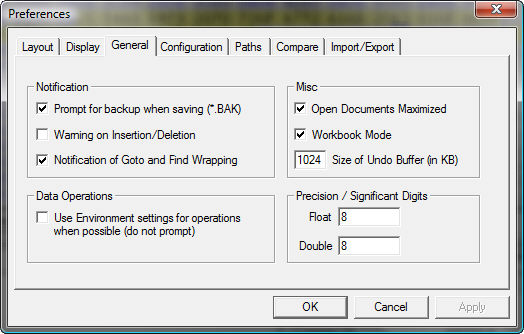
Hex Workshop provides the user with preferences to customize the behavior of Hex Workshop. These options can be changed by selecting Preferences from the Options menu and then selecting the General tab. Below are descriptions of these options:
Notification:
Prompt for Backup when Saving:
When checked Hex Workshop will ask if a backup should be created whenever an altered file is being saved. A backup file with the extension *.BAK will be created if requested. Default is checked.
Warning on Insertion/Deletion:
When checked Hex Workshop will post a warning message (dialog box) before allowing an insert or delete of bytes in an open file. Default is checked.
Notification of Goto/Find/Compare Wrapping:
When checked Hex Workshop will prompt the user whether or not to wrap the file (move from the end to the beginning or vice-versa) during the Goto, Find/Replace, or Compare Operations. Default is checked.
Misc:
Open Documents Maximized:
When checked Hex Workshop will always open files or disks with their editing window is maximized. Default is checked.
Use ToolTips:
When checked Hex Workshop displays tool tips for the toolbar buttons when the cursor is positioned over the buttons. These define the function of each toolbar button. Default is checked.
Size of Undo Buffer:
Specifies the size of the buffer used by Hex Workshop for maintaining a list of previous editing operations. This is used when the undo command is selected, the larger the buffer the more operations which can be saved and undone later, if requested. Default is 32 KB.
Data Operations:
Use Environment settings for operations when possible:
When checked Hex Workshop will use environment settings when executing any Data Operation from the toolbar. Environment options include byte ordering, signed/unsigned status, and data type. In cases where the data operation does not require any additional input (e.g, change sign or inverse bits) no dialog will be displayed and the selected data will be modified. If additional input is required, a dialog box will be displayed and initialized with environment settings.
Users can manually bring up the operation dialog boxes by selecting the operation from the Tools-Operations menu.
Default is unchecked.
Percision / Significant Digits:
Float:
The number of significant digits to show for float values. The default is 8.
Double:
The number of significant digits to show for double values. The default is 8.
See also Preferences: Layout, Preferences: Display, Preferences: Configuration, Preferences: Paths, Preferences: Compare, and Preferences: Import/Export.