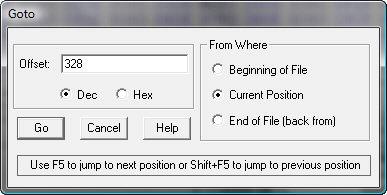
Goto Utility
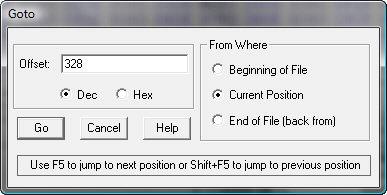
The Goto Utility (Ctrl+G), located under the Edit menu, allows the user to logically move throughout the file. The Goto Utility can be used to move from the beginning of the file, the cursor position, or the end of the file. The number of bytes to move can be specified in either hex or decimal (with hex values always positive). When moving from the cursor position a negative decimal value may be entered to move backwards (This is the only time a negative value is allowed). In moving back from the end of the file, a positive number moves back into the file. There is a toolbar button which can be used as a shortcut for Goto.
The Goto Again (F5) command, located under the Edit menu, is used to re-execute the last Goto command. If the previous Goto was from the current position, then another Goto is executed moving the same amount of bytes in the same direction, having the same effect as setting up and executing another identical Goto. If the previous Goto was from the beginning or end of file, then the dialog is brought up again with the previous values loaded. If there are no existing Goto parameters, the Goto Again brings up the original Goto Dialog.
Additional Goto functionality is available by click the right mouse button in the hex or character display of editor. Users can jump to an absolute address, relative address, or an address relative to the last goto. The right click context menu adds significant functionaly and is driven by selection.
Hex Workshop is set up to notify the user upon wrapping around the file during a Goto or Goto Again execution (See General Preferences).