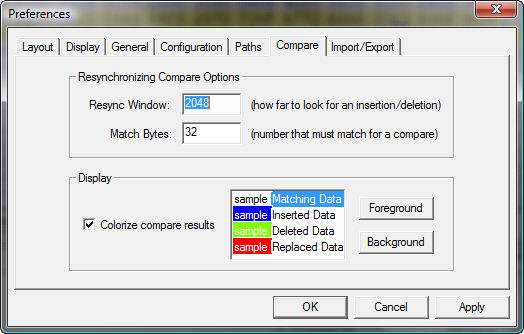
Preferences: Compare
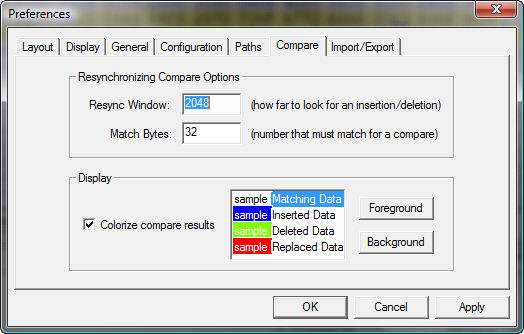
The Compare Preference dialog is used to adjust compare sensitivity and define the visual color results for a resynchronizing comparison. These options can be changed by selecting Preferences from the Options menu and then selecting the Compare tab. Additionally, the Resynchronizing Compare Options can be overridden when starting the Compare Tool (by clicking the Advanced button in the Compare Tool).
Resync Window:
This is option is used to limit how far (in bytes) the compare tool will search for an insertion or deletion. A higher number may yield more accurate results, however, will take an exponentially longer time to execute. Lowering the number will speed up the comparison, but may result in more replacements instead of insertions and deletions. The default value is 2048 bytes.
Match Bytes:
This option is used to tell the compare tool how many bytes must be identical before a match is reported. The default value is 32 bytes.
Display Options:
Hex Workshop can be configured to leverages it ability to display and colorize binaries files when performing a comparison. Checking "Colorize compare results" will displays matching data, inserted data, deleted data, and replaced data in user definable foreground and background colors.
See also Preferences: Layout, Preferences: Display, Preferences: General, Preferences: Configuration, Preferences: Paths, and Preferences: Import/Export.