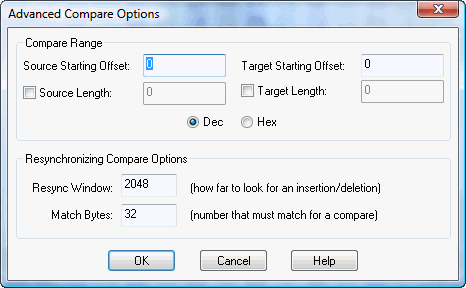
Advanced Compare Options
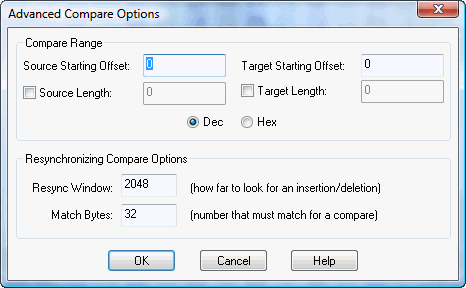
The Advanced Compare Options dialog is displayed when a user presses the "Advanced" button in the Compare Tool. Use this dialog to adjust compare sensitivity, starting file offsets, and hide/show matching compares.
Settings are maintained for the current compare and are not saved for future compares. Please adjust the Compare Preferences for more permanent default settings. The Recompare Command (Ctrl+R) will retain these preferences and is discussed with the Compare Tool.
Users can specify the starting offset used for each file in the comparison. All data before the starting offset is ignored.
Users can specify the length of each file in the comparison. All data after the starting offset + length is ignored.
This is option is used to limit how far (in bytes) the compare tool will search for an insertion or deletion. A higher number may yield more accurate results, however, will take an exponentially longer time to execute. Lowering the number will speed up the comparison, but may result in more replacements instead of insertions and deletions. The default value is 2048 bytes.
This option is used to tell the compare tool how many bytes must be identical before a match is reported. The default value is 32 bytes.