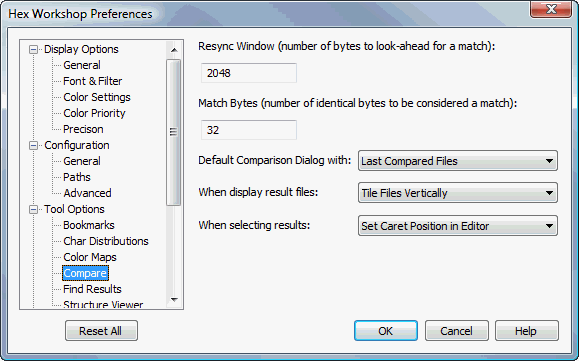
Compare Tool Options Preferences
Hex Workshop Preferences Dialog is launched by either selecting "Preferences..." from the "Options" menu or by pressing the Preferences icon on the File Operations Toolbar.
Preferences are organized under 4 major categories: Display Options, Configuration, Tool Options, and Import/Export followed by sub-categories.
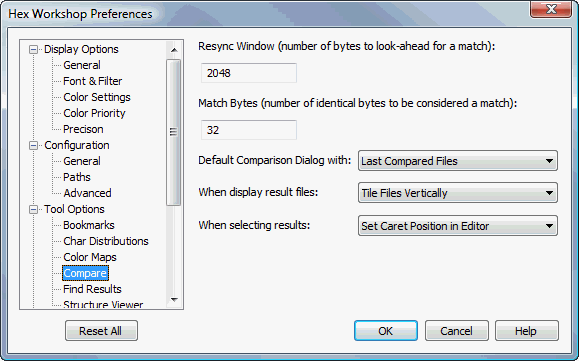
The "Reset All" button resets all preferences to default settings. The "Help" button displays help for selected preference sub-category.
This is option is used to limit how far (in bytes) the compare tool will search for an insertion or deletion. A higher number may yield more accurate results, however, will take an exponentially longer time to execute. Lowering the number will speed up the comparison, but may result in more replacements instead of insertions and deletions.
The default value is 2048 bytes.
This option is used to tell the compare tool how many bytes must be identical before a match is reported.
The default value is 32 bytes.
The Comparison Dialog can be defaulted with either the Last Compared Files or Open Documents. The default is Last Compared Files.
When performing a comparison, Hex Workshop can align the files to better compare differences. Available options are listed below:
|
Do not Tile Files |
Open the files, but do not tile the files (place them side-by-side) |
|
Tile Files Vertically |
Tile the files vertically (side-by-side) |
|
Tile Files Horizontally |
Tile the files horizontally (one on top, one on bottom) |
Users can define the edit caret position and editor selection when selecting a comparison item from the Compare tab of the Results Window. Available options are listed below:
|
Scroll Data Into View |
Scrolls the data into view, but does not move or adjust the caret position. |
|
Set Caret Position in Editor |
Scrolls the data into view and moves the caret position to the start of the bookmark. |
|
Select Data In Editor |
Scrolls the data into view and sets the editor selection to match the bookmark data. |