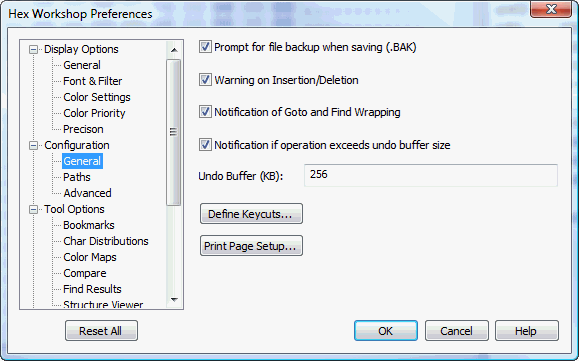
General Configuration Preferences
Hex Workshop Preferences Dialog is launched by either selecting "Preferences..." from the "Options" menu or by pressing the Preferences icon on the File Operations Toolbar.
Preferences are organized under 4 major categories: Display Options, Configuration, Tool Options, and Import/Export followed by sub-categories.
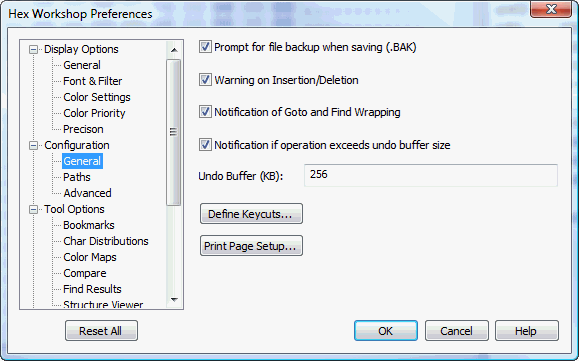
The "Reset All" button resets all preferences to default settings. The "Help" button displays help for selected preference sub-category.
When checked Hex Workshop will ask if a backup should be created whenever an altered file is saved. A backup file with the extension .BAK is created if requested. Default is checked.
When checked Hex Workshop will post a warning message (dialog box) before allowing an insert or delete of bytes in an open file. Default is checked.
When checked Hex Workshop will prompt the user whether or not to wrap the file (move from the end to the beginning or vice-versa) during the Goto, Find/Replace, or Compare Operations. Default is checked.
When checked Hex Workshop will post a warning message (dialog box) before allowing an operation that cannot be undone. Default is checked.
Specifies the size of the buffer used by Hex Workshop for maintaining a list of previous editing operations. This is used when the undo command is selected, the larger the buffer the more operations which can be saved and undone later, if requested. Default is 256 KB.
Hex Workshop allows users to update and add new keyboard shortcuts for frequently used operations. See Keyboard Shortcuts for default keyboard shortcut definitions.
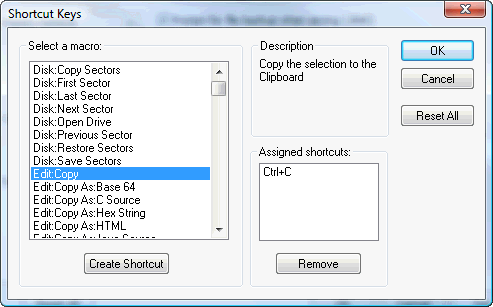
Users can view, edit, and create new shortcut sequences for frequently used operations.
The Page Setup settings allow users to customize the header, footer, font, displayed bytes per row, and margins for printing.