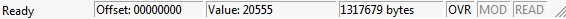
Status Bar
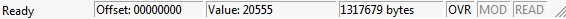
The Status Bar displays information on the current file (or disk sector) and editing environment.
The first pane of the status bar contains information on the current operation (or menu item). This area will also display feedback to the user during editing.
The second pane of the status bar contains the cursor position, displayed in either hex or decimal (as selected in the Options-File Offset Menu) or hex and decimal toolbar buttons.
The third pane contains information on the data at the cursor position or being highlighted. If no data is highlighted, Hex Workshop interprets the data at the cursor in the data format selected in the Options-Status Bar Data Menu or toolbar buttons. If hex data is highlighted, Hex Workshop will interpret the data appropriately depending on the amount of bytes highlighted (i.e. 2 bytes as a Short). If an appropriate data type does not exist (an odd number of bytes is highlighted, i.e. 9), Hex Workshop will display the number of bytes being selected.
The contents of the fourth pane depends on whether a file or disk is being edited. If a file is being edited, the pane contains the file size in bytes, displayed in either hex or decimal. If a disk is being edited, the pane contains the size in bytes of the sector being edited.
The remaining panes report status back to the user: A normal text color indicates that the feature is enable or set while a grayed or disabled text color indicates that the feature is not set or disabled.
OVR is used to indicate overwrite (enabled) or insert (disabled) mode. Use the Insert key to toggle between modes.
MOD is set when the document has been modified.
READ is set when the document has been opened for read only. This pane may also display "DIR" when a file is opened in direct editing mode. Please see Preferences: General for information on direct editing mode.