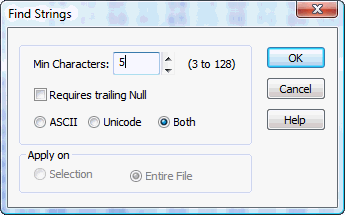
Find Strings
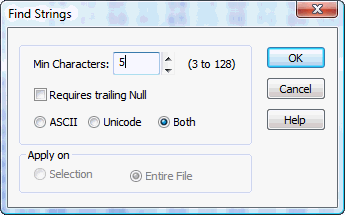
Find Strings, located under the Tools menu, allows the user to find all of the text strings within a document or selection. While only strings containing ASCII characters are reported, Find Strings optionally locates ASCII strings stored as Unicode. Additionally, the user may restrict their search to only contain strings greater then a certain length or strings that end with a NULL character.
Defines the minimum number of characters (not bytes) required to be considered a string. Users may specify between 3 and 128 min characters. Strings are terminated at the first control character, carriage return, or linefeed.
Restricts strings to those strings that end with a NULL (or zero) character.
Find Strings can report ASCII strings, ASCII strings stored as Unicode, or both ASCII and Unicode. The default is "Both", however selecting only ASCII or Unicode will quicken the search.
This operation can be performed on either the entire document or a selection within a document. This option is disabled (grayed) if no data was selected in the editor prior to starting the operation.
Strings found by Hex Workshop are displayed under the "Find" tab of the "Results Window" as shown below:
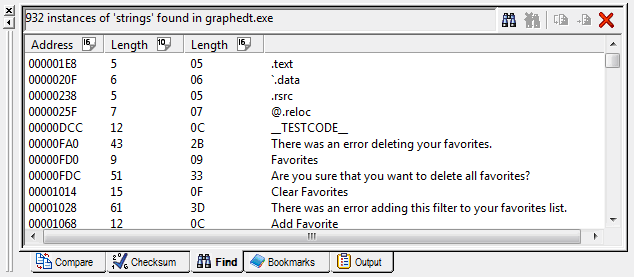
Selecting one of the lines in the Find Results Window, scrolls the string into the hex editor’s window and selects the data. Right clicking on this window allows the user to clear the list (Clear), place the select line’s address onto the Window’s clipboard (Copy Address) , or copy all of the data to the Windows Clipboard (Copy All). If a search is still in progress, the user may also cancel the search by selecting "Cancel Find" from the right click context menu or pressing the "X" located in the upper right side of the Find Results Window.
Selecting "Copy All" from the right click context menu will format the data in tabbed text as shown below:
…
0x000001E8
0x00000005 .text
0x0000020F 0x00000006 `.data
0x00000238 0x00000005 .rsrc
0x0000025F 0x00000007 @.reloc
0x00000DCC 0x0000000C __TESTCODE__
0x00000FA0 0x0000002B There was an error deleting your favorites.
0x00000FD0 0x00000009 Favorites
0x00000FDC 0x00000033 Are you sure that you want to delete all favorites?
0x00001014 0x0000000F Clear Favorites
0x00001028 0x0000003D There was an error adding this filter to your favorites
list.
0x00001068 0x0000000C Add Favorite
…
NOTE: The Find Results Window is limited to the first 128 bytes of each string.