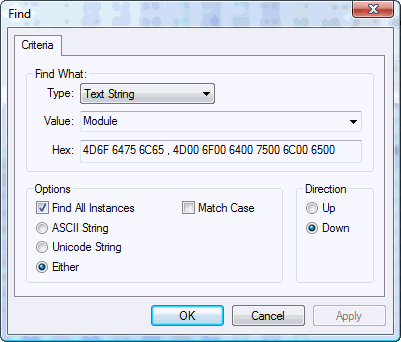
Find/Replace Utility
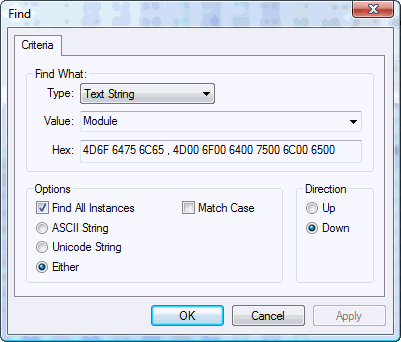
The Find Utility (Ctrl+F), located under the Edit menu, allows you to search for a hex, ASCII, decimal values, or bitmasks within a file or sector. If a hex value is the search type, it is assumed to be raw hex (no options are offered). If a decimal value is the search type, options are given for data type (byte, short, long, etc.) and byte ordering (Little Endian vs. Big Endian). If an ASCII value is the search type, the options given are for a case sensitive search and to search for a Unicode string. There are toolbar buttons that can be used as a shortcut for the Find Utility:
|
|
Initiates a new search or find. |
|
|
Search for the next occurrence of a previous search. The default keycut is F3 or select Find Next under the Edit Menu. |
|
|
Search for the previous occurrence of a search. The default keycut is Shift+F3 or select Find Previous under the Edit Menu. |
|
|
Initiate a new search and replace task. |
NOTE: Find next occurrence and find previous occurrence is not available when "Find All Instances" is checked. Instead, select the item in the Find Results and use the up and down cursor keys to navigate through search results.
If "Find All Instances" is selected, all occurrences of the search string displayed in the find results windows and the interactive find next occurrence and find previous occurrence are unavailable.
The Replace Utility, located under the Edit menu, works in the same manner as the Find. The Replace Utility allows for different sized search and replace strings, and has a Replace All option. In addition, the Replace Utility offers an option to "Pad String with Nulls" when replacing ASCII. This is useful if you are replacing a string with a shorter string and with to leave the file size intact. The replace string will be padded with NULL chars until it is equal in size to the search string, before substituted.
Hex Workshop is set up to notify the user upon wrapping around the file during a Find, Find Again, or Replace execution (See General Configuration Preferences).