
Goto Toolbar Overview
The Quick Goto Toolbar control allows users to quickly jump to offsets in an active document.

To jump to an absolute address in a document, either that address in the Quick Goto box and press enter. Prefix addresses with "0x" for hex addresses. For example, to jump to position 32 in the file, enter either:

or
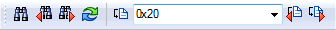
and press the Enter key.
To jump to an address relative to the current caret position, prefix your address with either "+" to jump forward or "-" to jump backwards.
To jump 100 bytes forward, enter:

and press the Enter Key
To jump 64 bytes backwards, enter:
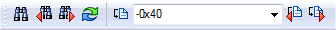
and press the Enter Key
The Quick Goto control includes a list of the most recently used goto sequences. Select an item from the drop down list to repeat a jump.
Alternatively, the Goto Next and Goto Previous toolbar buttons will update the caret position if the last goto sequences was a relatively address (+<value> or -<value).