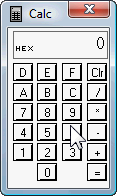
Hex Calculator
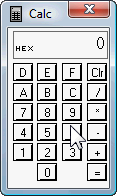
Hex Workshop includes a Hex Calculator (CALC16.EXE or CALC32.EXE, in the 16 or 32 bit version, respectively). The Hex Calculator operates in two modes; arithmetic mode and bit manipulation mode. The arithmetic mode supports addition (+), subtraction (-), multiplication (*), and division (/) and the bit manipulation mode supports logical or (|), logical and (&), exclusive or (^), negation (~), left shift (<<), and right shift (>>). Both modes operate on hex or decimal unsigned long values and do not allow negative numbers or fractions.
The left shift (<<) and right shift (>>) operators require a second value specifying the amount of bytes to shift. For example to left shift 0xFF by 1 bit, enter FF << 1 =., by 4 bits enter FF << 4 =. Further it should be noted the left and right shift do not rotate the most significant and least significant bit (because that would be dependent on data type).
The mode can be toggled from the system menu or using the Ctrl+S keycut. The calculator can be toggled between hex and decimal by clicking on the "HEX" or "DEC" in the display or using the spacebar, and the calculator can be switched into hex or decimal mode using the keycuts, Ctrl+H and Ctrl+D, respectively.
The Calculator includes an Always on Top (Ctrl+A) option accessible from the system menu.