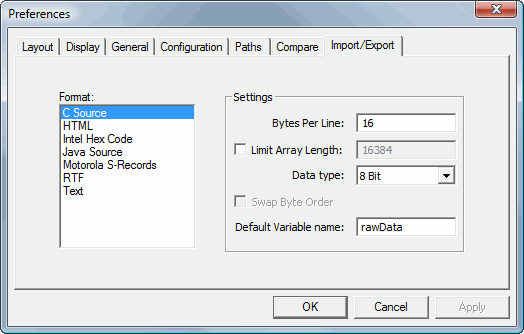
Preferences: Import/Export
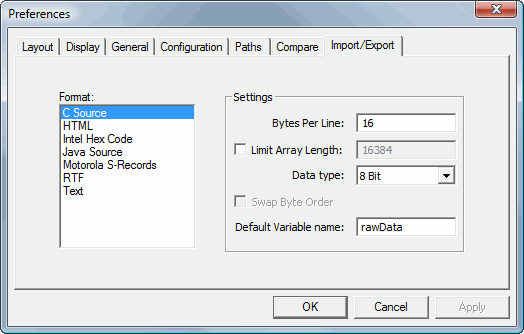
The Export Settings tab is used to adjust formatting parameters when exporting data or using the Edit:Copy As... command.
Hex Workshop allows you to export to a variety of different formats:
|
C Source |
Unsigned char array for use in C/C++ source code |
|
HTML |
HTML file for use on the World Wide Web. |
|
Intel Hex Code |
16 and 32 bit Intel Hex Code for use with various EPROM programmers |
|
Java Source |
byte array for use in Java source code |
|
Motorola S-Records |
Motorola S19, S28, and S37 records for use with various EPROM programmers |
|
RTF |
Rich Text Format for use in documentation |
|
Text |
Text or as Hex Strings (all hex; no offsets or text) |
Hex Workshop also allows you to export character distributes as Comma Separated Values (CSV) or Tabbed Text.
All settings are not valid for each export format and inappropriate settings are hidden.
Checking this setting will export your document with the same Bytes Per Line and Group By configuration as seen in the editor. The default is checked.
This setting controls the amount of data displayed on each line or row. Valid values range from 1 to 64, however, this value must be a multiple of the Group By setting. The default is 16
The Group By controls how much data is grouped together before a breaking white space. Value options are 1, 2, 4, 8, or 16. The default is 2.
Checking this setting will export color to the format. The default is checked.
Allows users to set the maximum array size for C or Java source export. If a user tries to export data larger then the maximum size defined, Hex Workshop will output multiple chunks of data into separate arrays. This feature was added to address the a maximum array size limitation in some compilers. By default, this is disabled.
Hex Workshop fills unspecified memory with this byte when importing Intel Hex Code or Motorola S-Records. For example, if the hex code or s-records does not supply data for a particular block of memory, this data byte will be used as fill. The default value is 0x00.
See also Preferences: Layout, Preferences: Display, Preferences: General, Preferences: Configuration, Preferences: Paths, and Preferences: Compare